contact form widget is a useful blogger widget that allows your blog readers to contact you. and it is easy to use so anyone can create and use it easily. I am creating this post on how to add a contact form widget to blogger. if you want to use it but don't know about it then read this post carefully. after following all steps you will be able to do it.
when someone will send you a message through this contact form you will receive the message at your Gmail Account. if you have knowledge about CSS and HTML then you can make your contact form widget more stylish. so let's start. Also, read this: How to add the widget to blogger header more than one widget unlocking.
add contact form widget on blogger.
- login your google account and go to the blogger.
- now select your blog where you want to add contact form widget.
- click on the layout link from the layout, page click on add gadget.
- a new window will appear from this window click on more gadgets link.
- the first widget you will see maybe is contact form widget.
- click on contact form link and from the next window press the save button.
- visit your blog you will see the contact form widget is added to your blog.
that's it now anyone can easily contact you through this contact form. and when someone will contact you. you will receive his message on your Gmail. are you thinking to start blogging? visit our post How to create a blog with blogger to start your own blog with blogger.
thanks for reading this post. if you like this post or want to ask something you can drop your comments below. keep visiting for more useful posts.
thanks for reading this post. if you like this post or want to ask something you can drop your comments below. keep visiting for more useful posts.




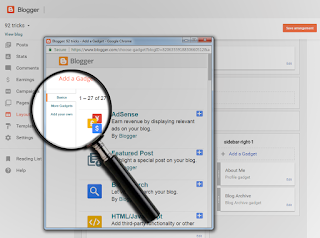
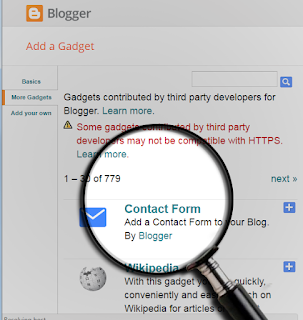

.png)

.png)
.png)
.png)

.png)
.png)
No comments:
Post a Comment