are you using blogger template that has some locked widgets that you can't remove? but you want to edit or remove that widget? in the most template, you don't need to edit your template code to lock or unlock widget in blogger. but some templates comes with some locked gadgets. locked gadgets are unremovable and customizable. but after reading this post you will be able to lock and unlock gadgets in blogger. because this is how to lock and unlock gadgets in blogger. don't you know How to add the new gadget to the blogger?
unlocking and locking widget is really easy. you just need some basic knowledge of blogger template developing. to lock or unlock gadget in blogger you need to edit your template. so first I'm gonna tell you how to lock gadget in blogger.
How to lock gadget in blogger
so go to blogger.com and log in your google account. after signing in select your blog. now go to template>edit HTML. I suggest you try this on your testing blog. because if you will make any mistake you will make it on your testing blog. your live blog is saved.
at the top of edit HTML area, you will see the jump widget option. click on this option you will see all gadgets that are used in your template. select your widget that you want to lock.
in this template, I have widgets with different ids. but you will see your own widgets that you used in your blog. after selecting the widget it will take you to the code of that gadget. the widget code looks like the following code.
<b:widget id='PageList1' locked='true' title='Help On Blogging' type='PageList' version='1' visible='true'>
this is the locked widget. to unlock it we need to edit and replace locked=''true' to locked false. just change the value true to false. now gadget is unlocked and you can remove It from the layout page.
to lock it back just change false to true. you can lock any widget with the same method.
that's it thanks for reading How to lock and unlock Gadgets in Blogger.





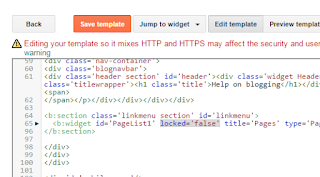

.png)

.png)
.png)
.png)

.png)
.png)
No comments:
Post a Comment