blogger gives you an option to schedule your post on blogger. A scheduled post is really a great option. with this option, you can easily set date and time for your post. and the post will be published on that schedule. so create your post set date and time for your posts in blogger. and publish when you want. this is really easy. Maybe you like this post: how to hide and show widgets in blogger mobile view.
I think I don't need to tell why we need to schedule our posts. as we all know sometimes we can write more than one posts for our blog. that we don't want to publish at all. in that case we can schedule our posts and can publish one by one at our desired date. you can schedule your post on blogger just by following our below steps.
I think I don't need to tell why we need to schedule our posts. as we all know sometimes we can write more than one posts for our blog. that we don't want to publish at all. in that case we can schedule our posts and can publish one by one at our desired date. you can schedule your post on blogger just by following our below steps.
schedule your post on blogger
- go to the blogger and log in your account.
- select a blog to write your post. and click on the new post button. and write your post.
- in the post settings tabs, you will see a schedule option. click on the schedule option.
- now check the set date and time check. and set date and time from the small calendar that is displaying.
- finally, click on the publish button. that's it your post is scheduled. and it will not appear on your blog until the scheduled date.
note: schedule your post when your post is ready for publish and no need to edit. because when you will edit your post that is scheduled it will automatically save as draft.
thank you for reading my post. and keep visiting for more useful posts. if you have any question about this post you can ask me by dropping your comment below.
thank you for reading my post. and keep visiting for more useful posts. if you have any question about this post you can ask me by dropping your comment below.





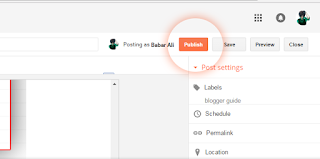

.png)

.png)
.png)
.png)

.png)
.png)
No comments:
Post a Comment