A forum is a useful place where people can discuss their favorite topics. Where user can create a topic on his Favorite subject. There are many People who asked something about how to create a forum for Blogger blog. Or how to add a Forum to Blogger BlogSpot? If you are also looking for a Blogger Forum Widget then this topic is for you.
Because in this post, I will teach you about how to create a Forum for Blogger blog. You can easily add a forum to your blogger blog with Nabble. For adding a forum follow our below steps.
Because in this post, I will teach you about how to create a Forum for Blogger blog. You can easily add a forum to your blogger blog with Nabble. For adding a forum follow our below steps.
Create a forum for blogger blog.
- Go to the Nabble. And fill the sign-up form.
- After completing the registration go to the options menu>application>change application from forum to the category.
- Ok, it's time to Customize your forum style. For changing the style go to the options menu>application>change appearance.
- Now a new page will appear where you can edit CSS and other styles of your forum.
- Now click on the options menu and go to the embedding options. And copy the embedding code.
The embedding code looks like the following code.
<a id="nabblelink" href="http://helponblogging.xxxxx.n4.nabble.com/">helponblogging</a>
<script src="http://helponblogging.xxxxx.n4.nabble.com/embed/f1"></script>
Add a forum to blogger.
- After copying the code go to the blogger.com and log in your account.
- Select a blog where you want to add this forum.
- From your blog dashboard click on the pages options.
- Now click on the create New Page button.
- Into the page title area type forum. And paste embedding code into the text area that we copied from Nabble.
- Finally, click on the publish button. And visit your created page where you have added the forum embedding code.





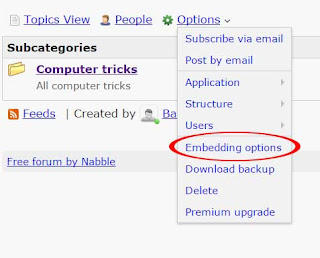


.png)

.png)
.png)
.png)

.png)
.png)
Nu-mi apare asa apare doar numele forumului si ma redictioneaza pe pagina de forum
ReplyDeleteThis comment has been removed by a blog administrator.
ReplyDelete